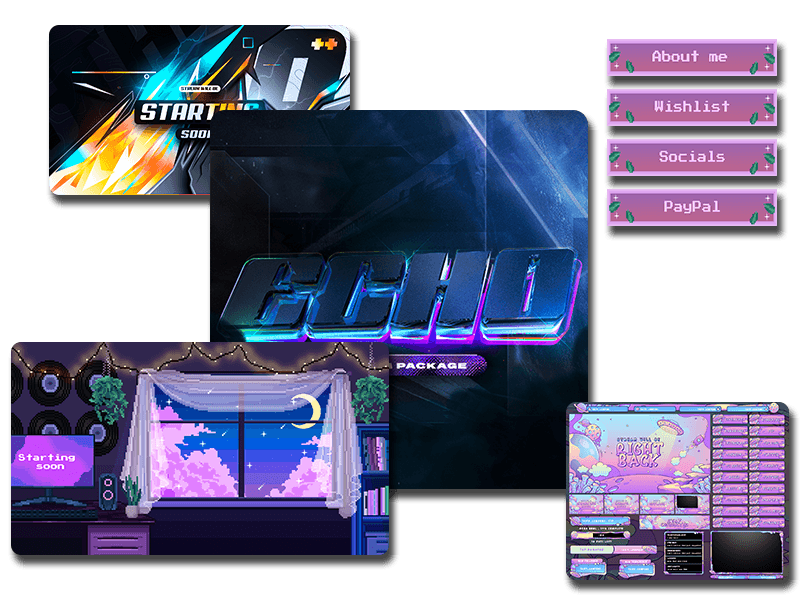YouTube Thumbnail Resizer
Get the perfect thumbnail size for your YouTube video.
Convert your existing YouTube thumbnails to the correct sizes before uploading, using our tool.
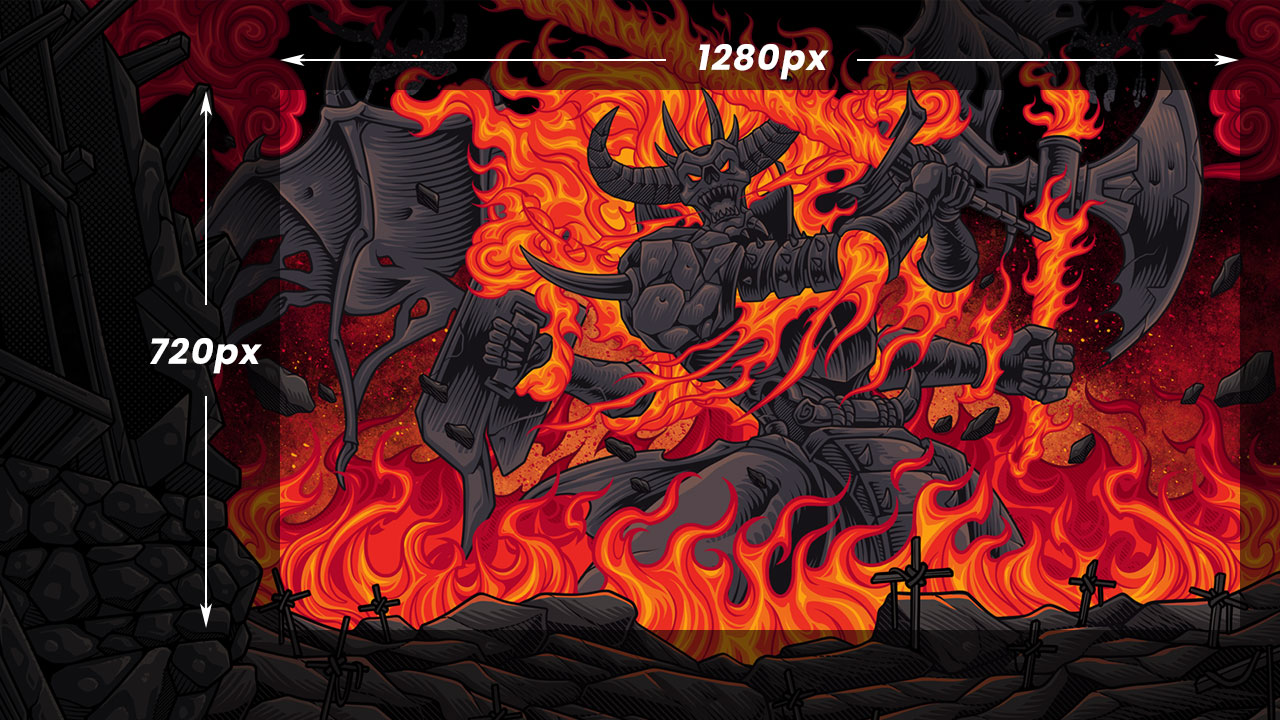
Upload YouTube Thumbnail
YouTube Thumbnail Requirements
To successfully resize your YouTube video thumbnails, the source image needs to meet a few requirements.
The file size must be less than 2mb.
Type: YouTube Thumbnail
Dimensions: 1280x720
File Size: 2mb
File Type: PNG/JPG
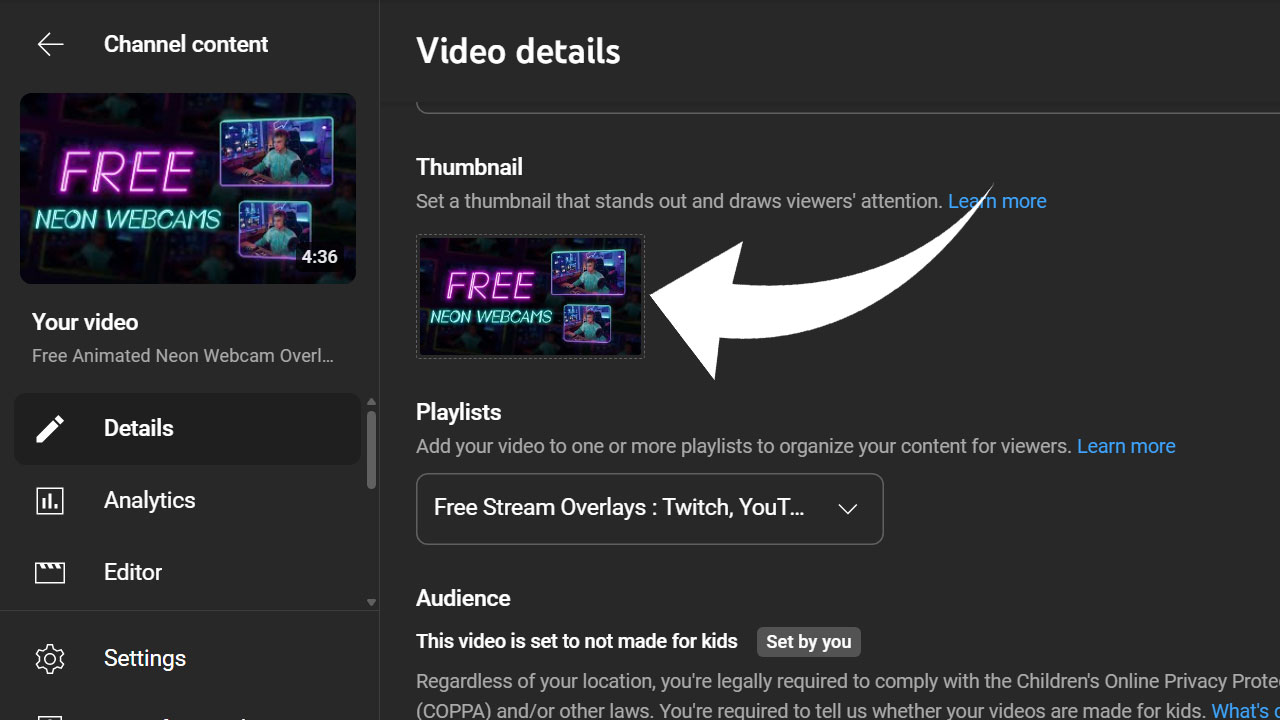
How To Add a YouTube Thumbnail
- Click Your YouTube Avatar -> View Your Channel
- Click Manage Videos
- Click the pen icon of the video you want to edit
- Click the image slot under thumbnail
- Upload your resized thumbnail and confirm
Why Thumbnails Need Resizing
YouTube requires specific dimensions for your thumbnails before you can upload them. By resizing your video thumbnail you can avoid any upload issues that you might encounter.
Another reason for resizing is that YouTube puts a size limit on the images that you upload. By resizing the thumbnail to the appropriate dimensions you can ensure that your thumbnail size will be accepted by the platform
Check Out Our Other Free Streaming Tools
YouTube Banner Resizer
Resize your YouTube banners with this free tool. Download your resized banner the correct dimensions
Twitch Emotes Resizer
Resize your Twitch emotes and animated gifs using our resizer tool. Download your resized emotes in the correct dimensions
Bitrate Calculator for Streaming - Twitch, YouTube, Facebook
Find the optimal bitrate for your stream based on resolution, motion complexity, and upload speed. Prevent buffering and lag with the right settings.
Twitch Badge Resizer
Resize your Twitch badges using our resizer tool. Download your resized badges in the correct dimensions
Twitch Panel Resizer
Resize your Twitch panels with this free tool. Download your resized panel the correct dimensions
Twitch Banner Resizer
Resize your Twitch banners with this free tool. Download your resized banner the correct dimensions