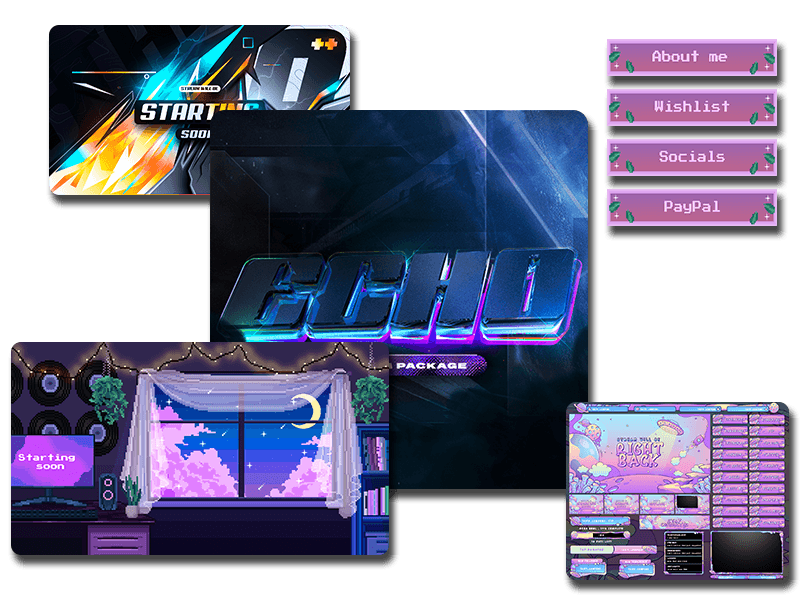Twitch Stream Title Generator
Create the best stream titles to catch the audiences attention.
Steps To Generate Twitch Titles
- Select the stream category
- Enter the required information (Fill out optional fields for more titles)
- Click the "Generate Stream Titles" button
- Click the title you want to copy to clipboard
What Makes a Good Stream Title?
- Use evocative language to spark curiosity and engage viewers.
- Show your personality, humor, enthusiasm, or style, in your title.
- Create urgency or excitement with words like “challenge” or “first attempt.”
- Avoid misleading or clickbait titles. Be accurate about your content.
- Keep titles short and snappy to avoid being cut off in search results.
- Update titles regularly to match your content and keep them relevant.
- Follow trends and events on Twitch to attract more viewers.
- Study successful stream titles to find what works and apply it to your own.

Check Out Our Other Free Streaming Tools
Twitch Emotes Resizer
Resize your Twitch emotes and animated gifs using our resizer tool. Download your resized emotes in the correct dimensions
Bitrate Calculator for Streaming - Twitch, YouTube, Facebook
Find the optimal bitrate for your stream based on resolution, motion complexity, and upload speed. Prevent buffering and lag with the right settings.
Twitch Badge Resizer
Resize your Twitch badges using our resizer tool. Download your resized badges in the correct dimensions
Twitch Panel Resizer
Resize your Twitch panels with this free tool. Download your resized panel the correct dimensions
Twitch Banner Resizer
Resize your Twitch banners with this free tool. Download your resized banner the correct dimensions
Twitch Sub Calculator
Calculate the exact value of your Twitch subscriptions across all tiers (Tier 1, Tier 2, Tier 3, and Prime) and determine how much revenue you keep based on your Twitch partnership level (Partner or Affiliate).