Twitch Money Calculators
Get an idea of how much you can earn using our Twitch money calculators. Calculate Twitch ad revenue, sub money and even revenue from Twitch bits in USD.
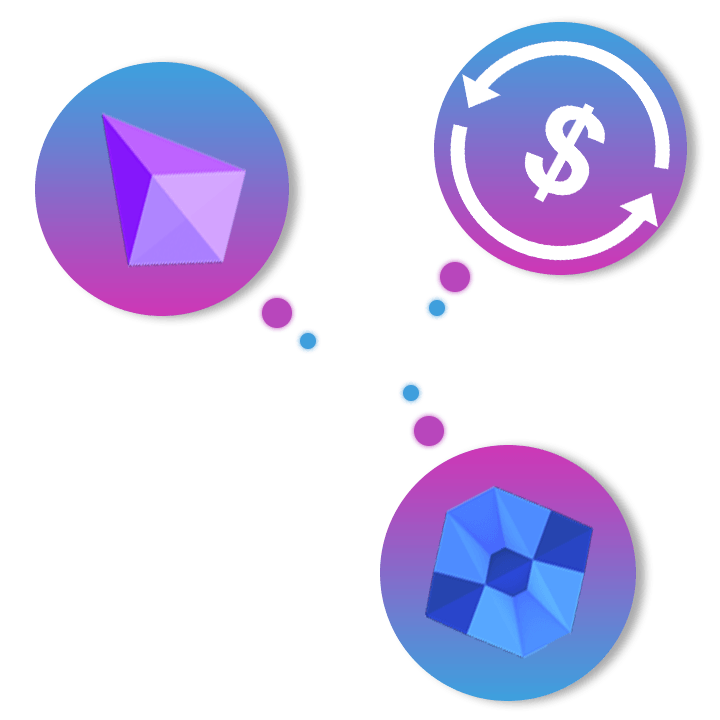
Twitch Ad Revenue Calculator
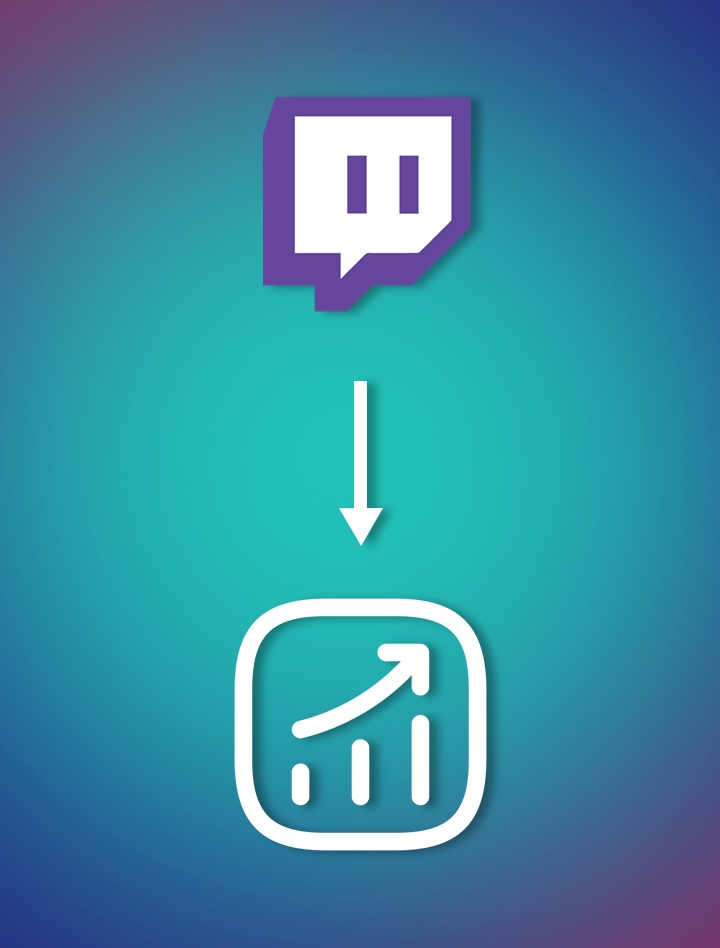
How Twitch Ad Revenue Works
On Twitch, Affiliate and Partner streamers earn a share of ad revenue, typically ranging from 30% to 55%. Streamers start with a 30% share, meaning if $50 is earned from ads, they receive $15. By joining the Ads Incentive Program and showing at least 3 minutes of ads per hour, their share can increase to 55%, resulting in $27.50 from the same $50.
Ad revenue is based on CPM (Cost per Mille), which is the amount paid per 1,000 ad views. For example, with a CPM of $3, a streamer earns $3 for every 1,000 viewers who watch an ad. The CPM can vary depending on factors like viewer engagement, audience region, and the type of content streamed.
Engagement is calculated by looking at the ratio of viewers to unique chatters. A streamer can find stats on their unique chatters in their Twitch dashboard.
Twitch Sub Calculator
How Twitch Sub Pricing Works
Twitch offers four different types of subscriptions that viewers can purchase to support their favorite streamers. These subscription types and their typical prices are:
- Tier 1: $4.99 USD
- Tier 2: $9.99 USD
- Tier 3: $24.99 USD
- Prime Gaming:Free with an Amazon Prime. Streamers will still receive $2.50
These prices are the base subscription costs, but revenue from Twitch subscriptions is split between Twitch and the streamer:
- Affiliates and Partners receive 50%
- Partner Plus Level 1 receive 60%
- Partner Plus Level 2 receive 70%
Also take into account, Twitch uses localized pricing which means the subscription prices are based on the audiences region. As a result, the USD equivalent price can vary by region, affecting the total revenue a streamer earns.

Twitch Sub Prices
Streamer Level: Affiliate & Partner
Revenue Split: 50/50
Tier 1 Sub: $2.49
Tier 2 Sub: $5
Tier 3 Sub: $12.5
Prime Gaming Sub: $2.25
Streamer Level: Partner Plus (Level 1)
Revenue Split: 60/40
Tier 1 Sub: $2.99
Tier 2 Sub: $5.99
Tier 3 Sub: $14.99
Prime Gaming Sub: $2.25
Streamer Level: Partner Plus (Level 2)
Revenue Split: 70/30
Tier 1 Sub: $3.49
Tier 2 Sub: $6.99
Tier 3 Sub: $17.49
Prime Gaming Sub: $2.25
Twitch Bits to USD Calculator
(1 Bits = $0.01)
What are Twitch Bits ?

Twitch Bits are a virtual currency on Twitch that viewers can purchase and use to support streamers. Bits can be used in chat to "cheer," displaying animated emotes and messages to show support and appreciation. Each Bit is worth $0.01 USD to the streamer, meaning that 100 Bits equal $1.00 USD.
Bits provide a way for viewers to engage with and financially support their favorite streamers while adding an interactive element to the chat experience. Streamers receive a share of the revenue from Bits, with Twitch taking a cut of the purchase price.
Other Streamer Revenue Sources
Outside of direct Twitch monetisation options, streamers can also earn revenue by partnering with brands and becoming sponsored creators. The value of these deals varies significantly and depends heavily on the brand and the streamer’s viewership numbers. Accepting direct donations from viewers is another popular way for streamers to generate income.
Check Out Our Other Free Streaming Tools
Twitch Emotes Resizer
Resize your Twitch emotes and animated gifs using our resizer tool. Download your resized emotes in the correct dimensions
Bitrate Calculator for Streaming - Twitch, YouTube, Facebook
Find the optimal bitrate for your stream based on resolution, motion complexity, and upload speed. Prevent buffering and lag with the right settings.
Twitch Badge Resizer
Resize your Twitch badges using our resizer tool. Download your resized badges in the correct dimensions
Twitch Panel Resizer
Resize your Twitch panels with this free tool. Download your resized panel the correct dimensions
Twitch Banner Resizer
Resize your Twitch banners with this free tool. Download your resized banner the correct dimensions
Twitch Sub Calculator
Calculate the exact value of your Twitch subscriptions across all tiers (Tier 1, Tier 2, Tier 3, and Prime) and determine how much revenue you keep based on your Twitch partnership level (Partner or Affiliate).

